 I just danced DDR style to Anything But Joey, an awesome local rock band. And now you too can play DDR with any music you have for under $25. But wait, if you act now I will show you how to do this for yourself! (Note: If you read past this I am assuming that you are "acting now"... because my blog post is static, so I can only guess one action, and the action that I guessed for you to do is to "act now". So if you aren't "acting now" don't read the rest of the post.)
I just danced DDR style to Anything But Joey, an awesome local rock band. And now you too can play DDR with any music you have for under $25. But wait, if you act now I will show you how to do this for yourself! (Note: If you read past this I am assuming that you are "acting now"... because my blog post is static, so I can only guess one action, and the action that I guessed for you to do is to "act now". So if you aren't "acting now" don't read the rest of the post.)My guide on how to play "DDR" with any music for under $25 (plus shipping):
1. First you will need to own a computer with one open usb port. I assume you have one of these because the cost of the computer is not included in the $25 stated above.
 2. Download the program called Step Mania. This is a free program that is very similar to Dance Dance Revolution. It is a fairly good program and actual video and arcade games have been made based off of it.
2. Download the program called Step Mania. This is a free program that is very similar to Dance Dance Revolution. It is a fairly good program and actual video and arcade games have been made based off of it.3. Next you need to download a program called DancingGorilla. This program takes any mp3 and turns it into a "stepfile", that is a file that Step Mania uses in the game. The awesome part about DancingGorilla is that it also automatically makes all the steps for the song too (and it is fairly good at it). If you don't like some of the steps that DancingGorilla made for you, you can always use Step Mania and edit the steps. Also if you don't want to go to the effort to convert your own songs there are many songs already made, just poke around Step Mania's homepage. Oh, one other thing, DacingGorilla only likes mp3 (and maybe ogg?), so if your music is in the dreaded wma format you need to convert it. (And because I like you, here is a free program to do that.)
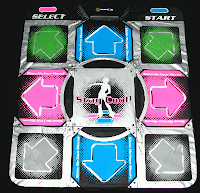 4. Ok, now we need something to dance on, so run down to your local Walmart to pick up a PS2 compatible dance pad, it'll cost you about $20. But if we look on amazon we can find one for $16. Check it out. Nothing too complicated here, just make sure the pad is PS2 compatible (almost all are.)
4. Ok, now we need something to dance on, so run down to your local Walmart to pick up a PS2 compatible dance pad, it'll cost you about $20. But if we look on amazon we can find one for $16. Check it out. Nothing too complicated here, just make sure the pad is PS2 compatible (almost all are.)5. Now that we got the pad we need a way to get it plugged in to the computer, and unless your computer is fancy enough to include a PlayStation 2 port you are gonna need to get a converter. I don't know what brick and mortal store carries these, but here is one from the internet, and it only costs $7. A big note here: make sure that the PS2 to USB converter that you get can handle dance pads, there is a guide here that might be helpful. The problem is that if the converter can't go into "dance pad mode" you can't input signals for up/down and left/right at the same time, and you need to be able to do that to make it work right. So it is worth checking out what converter you get, not just anyone will do, but I think most work.
 6. Ok, so you got everything downloaded, and everything bought? Good. Now plug in you dance pad into your computer and enjoy. But remember to turn on your "dance mode" first, usually by holding down start+back+up for three seconds on the dance pad... i didn't do this the first time I tried the pad out and it went all wonky on me. If you have more problems check out Step Mania's FAQ and Tutorials.
6. Ok, so you got everything downloaded, and everything bought? Good. Now plug in you dance pad into your computer and enjoy. But remember to turn on your "dance mode" first, usually by holding down start+back+up for three seconds on the dance pad... i didn't do this the first time I tried the pad out and it went all wonky on me. If you have more problems check out Step Mania's FAQ and Tutorials.Dance it out.
No comments:
Post a Comment